Amazon PPC is great way to boost your products exposure.
The first, initial benefit, is a boost in sales. Allowing you to rank for keywords you wouldn’t otherwise appear for in the search results.
The second benefit, is that these additional sales can boost your Best Seller Rank (BSR) – which can improve your organic rank (and sales).
In this article I’ll be laying out some strategies for how to optimize the way you run your Amazon PPC.
The best way to approach this depends on whether you are setting up your campaigns from scratch, or if you’re already running campaigns.
Table of Contents
Building New Campaigns
Begin with Keyword Research
The first thing you will want to do is keyword research. The goal is to create a long list of keywords (phrases) that prospective customers might type into Amazon to find the product you sell.
If you were selling a curcumen supplement. You might start with some keywords such as
- ‘curcumin pills’
- ‘high strength curcumin’
- ‘curcumin 90 caps’
- etc.
A popular tool for doing Amazon keyword research is Merchant Words.
When you put a search term into Merchant Words, it will offer you a number of related keywords and their search volume. These can be used to help build your keyword list. Bare in mind the keyword search volume figures it presents are not super accurate – just a guideline.
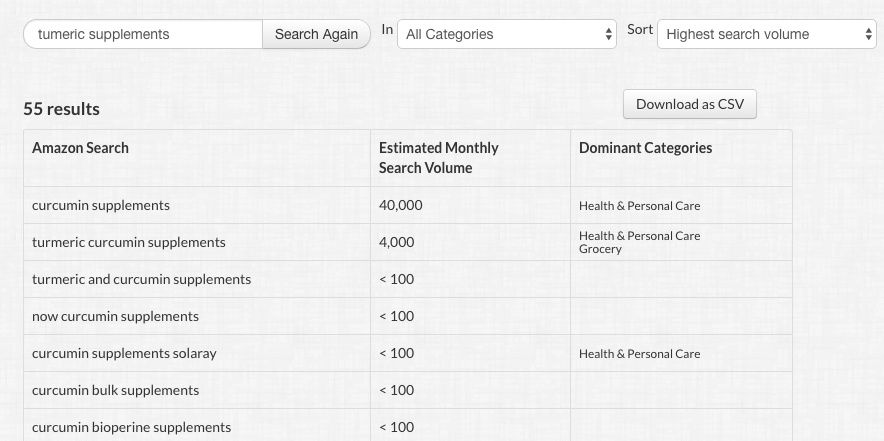
I personally prefer to use Google AdWords Keyword Planner for keyword research. Even though Keyword Planner derives all its data from Google searches (not Amazon), the nice thing is that its data is 100% accurate. Whereas tools like Merchant Words aren’t getting their data directly from Amazon’s servers, therefore its always open to inaccuracies.
One caveat to using Google’s keyword planner is that you need a live, paying account (generally) to get 100% accurate data. On a fresh unused AdWords account the numbers aren’t specific (like below), but instead they’re ranges of figures. For example 100-1000. This isn’t necessarily a deal breaker if you’re just using it for keyword idea generation.
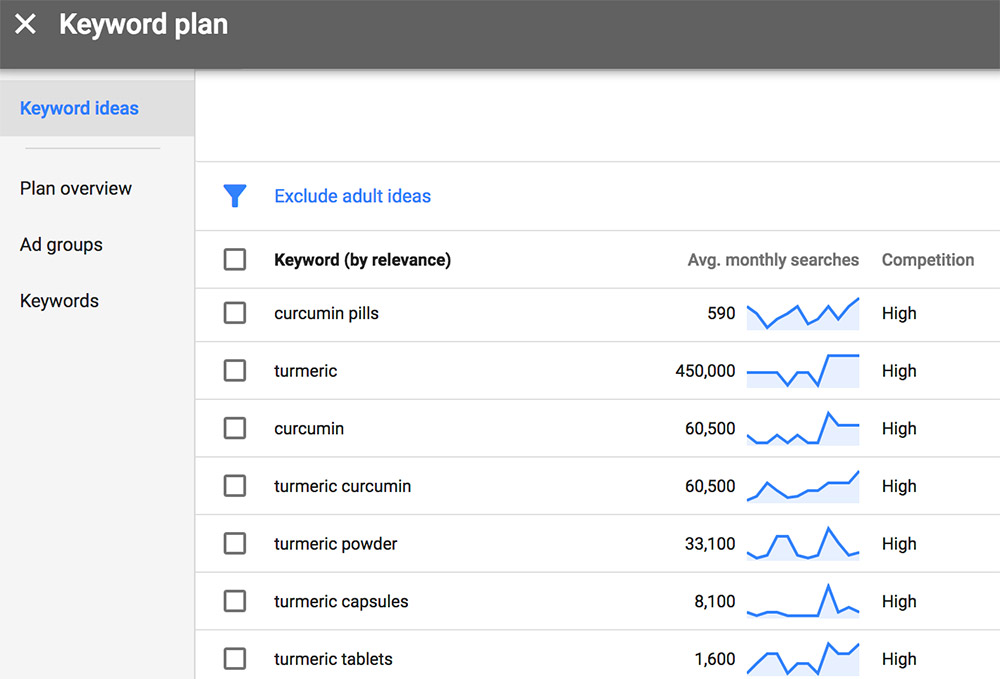
Using Auto Campaigns for Keyword discovery
Auto campaigns are a great tool in your arsenal for keyword research.
Setting up an auto campaign and monitoring the search term report can be a great way to seed new keyword ideas.
When you find a keyword that is converting in the search term report, you can add it as a negative to the auto campaign, and then insert it into a manual campaign where you get full control of the bids.
That way you can keep the bids high and maximize the traffic to that converting keyword.
Manual Campaigns
Whilst auto campaigns are a great form of research. To get the full benefits of keywords, you want be able to tweak their individual bids. With auto campaigns you can only adjust the campaigns overall max cost per click. Therefore the only way to tweak keywords individually is to put your keywords into manual campaigns.
Using your newly researched list of keywords, you can now create new campaigns for your product. These will be in addition to your auto campaigns.
Structuring your campaigns
Perhaps contrary to what others may say, I don’t think there is one single “right way” to structure your Amazon Sponsored Product campaigns. Examples of structure include:
- Creating 3 campaigns per product variant, targeting EXACT, PHRASE & BROAD match keywords
- Creating 3 campaigns per product, targeting EXACT, PHRASE & BROAD match keywords
- Creating 1 campaign per product, and create 3 ad groups targeting EXACT, PHRASE & BROAD match keywords
- Create campaigns based on keyword “categories”
So for example, scenario number 1 would be the most granular approach, and scenario number 3 is the least granular. In theory, scenario number 1 is better, but only if each campaign gets optimization attention it needs.
It’s also possible that going too granular on campaign segmentation can result in information overload. Which could actually work against us, if we don’t spend enough time to run through each individual campaign and tweak the bids.
The other variable to throw into the equation is details of the product that you’re selling. One person may have a product that has highly similar variations; and thus it’s more logical to place them together in one campaign. Another person may have products with very different product variations (or variations that perform v. differently), that each absolutely need their own campaign.
Lastly, in scenario number 4 (above), if you already know that different categories of keywords perform differently, you may benefit from splitting them into different campaigns.
So that’s my rationale for not evangelising one single structure as being the very best. All that being said, if you’re just starting out, I’d suggest picking either #1 or #2 in the above list.
Keyword Types
Amazon offer us 3 different match types for our keywords. Lets explore these in more detail:
EXACT Match Keywords
The exact match type is where you eventually want to place all your top keywords. If you had “curcumin extract” in exact match, it means the keyword would only get triggered for an impression when someone searches exactly for “curcumin extract”. Searches such as “curcumin extract powder”, “extract curcumin” etc. wouldn’t trigger the keyword. The benefit with exact match keywords is it gives you the highest level of granularity for your keyword level bid adjustments.
-> Exact match campaigns should have the highest keyword bids.
PHRASE Match Keywords
If we were to take the above example, “curcumin extract”, and put it into phrase match. All of a sudden it will trigger for keywords such as “curcumin extract powder” and “high strength curcumin extract”. Essentially, as long as the two keywords appear in order next to each other in a sentence, then the keyword will be triggered.
This is the second most granular type of keywords, and is great as a “catch all” mechanism for picking up keyword variations we might not have thought of.
-> Phrase match campaigns should have the next highest keyword bids (after exact)
BROAD Match Keywords
The least granular of the keywords, this category is useful for keyword discovery, by tapping into synonyms, misspellings or variations of the keyword. The issue with broad match is its wide net can drive up campaigns ACOS. Therefore it’s often something you want to run at the start of a PPC campaign, to learn new keywords. But then later pause it if it gets too expensive.
-> Broad match campaigns should have the lowest keyword bids
NEGATIVE Keywords
Negative keywords can be added at an ad group or campaign level. These are not useful for exact match campaigns, but for the rest of the match types, they are very valuable for filtering out keywords that either don’t convert, or convert at a high cost. Further down this post we discuss “search term report analysis”, which is the tool you need to pick up search terms that are wasting spend, and add them as negatives. You can choose between “negative phrase” and “negative exact”. Phrase is good when you want to really eliminate all presence of a word, and “negative exact” is good when you might want that keyword, but in another formulation.
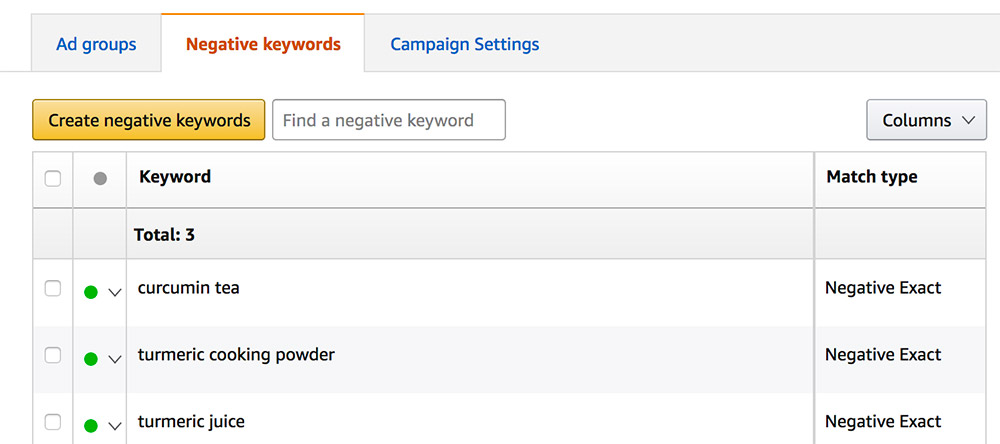
Below is an example of #4 (above), where campaigns are split out by keyword theme.
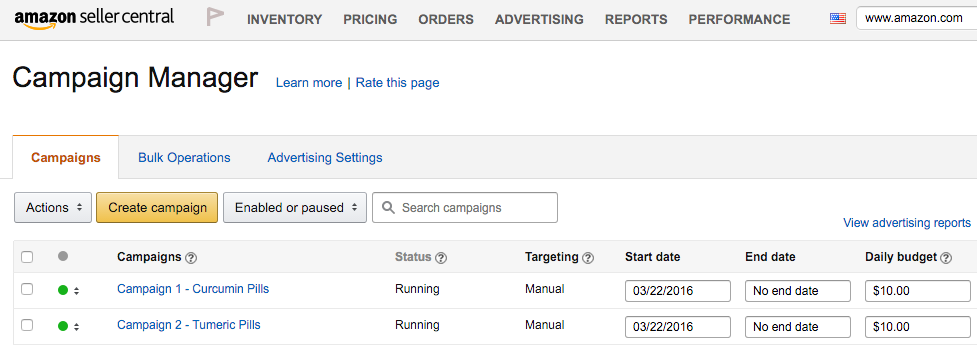
Then within each campaign, you might have three ad groups for each match type:
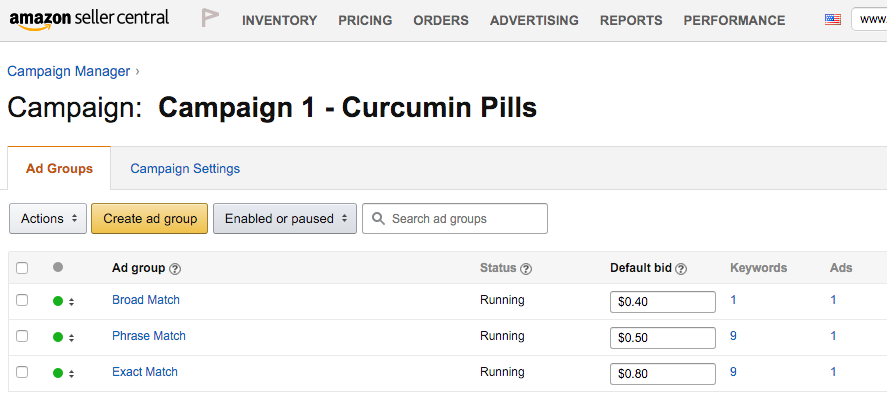
Budgeting
Daily Budget
Initially when you’re building your campaigns you’ll want to set conservative daily budgets. This is necessary until you have an idea of what the campaigns average ACOS is. Something in the range of $10 to $50 per campaign is reasonable to start off with. This can later be raised if you are comfortable with the campaigns ACOS.
Bid+
This is a setting that will raise your keyword bids by up to 50% when there’s a chance of you appearing at the top of the search results. The sceptical part of me says this is an opportunity for Amazon to grab more money from you. I would only advise using this setting for campaigns where the ACOS is already favourable.
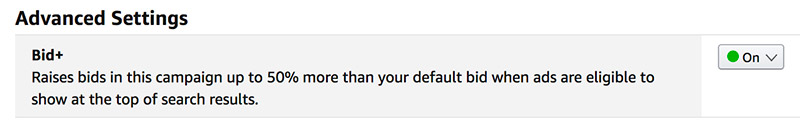
Optimizing Campaigns
Once you’ve run some traffic to your campaigns, and gathered some click data, you can start to analyse your traffic via the keyword reports.
To do this, you want to visit the Search Term Report:
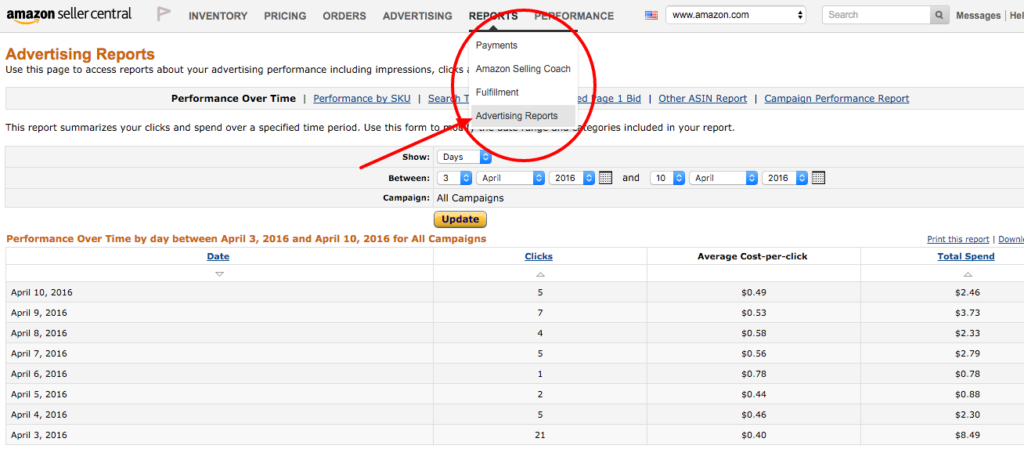
And then select the ‘Search Term Report’ link:
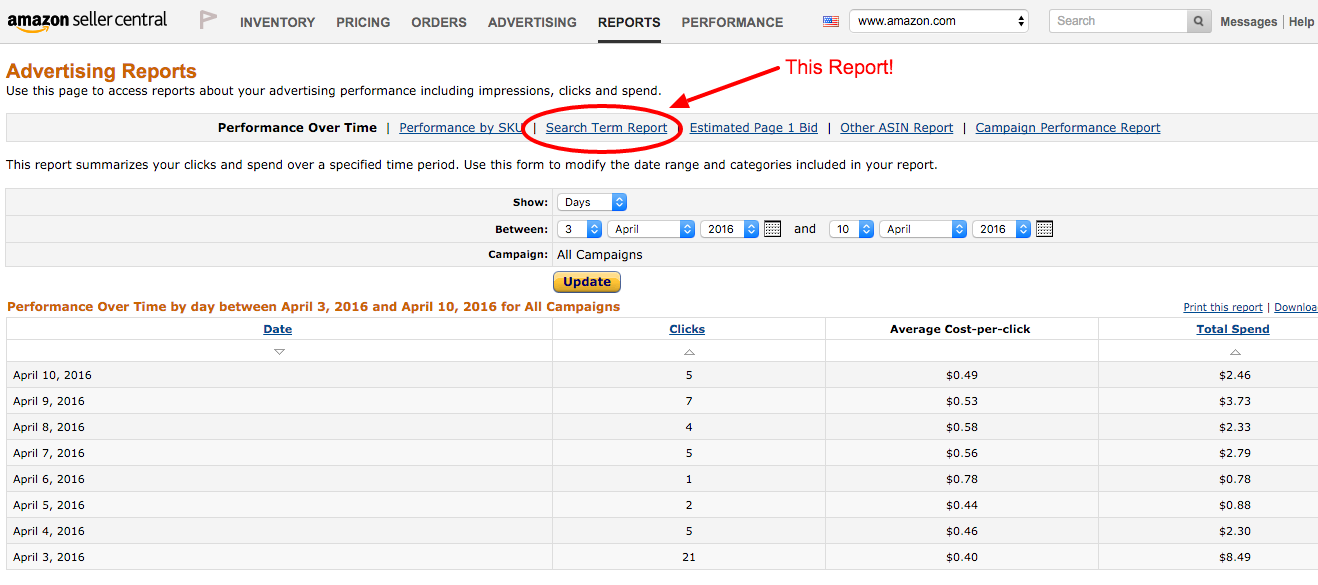
Below is some information on how the Search Terms report dashboard works:
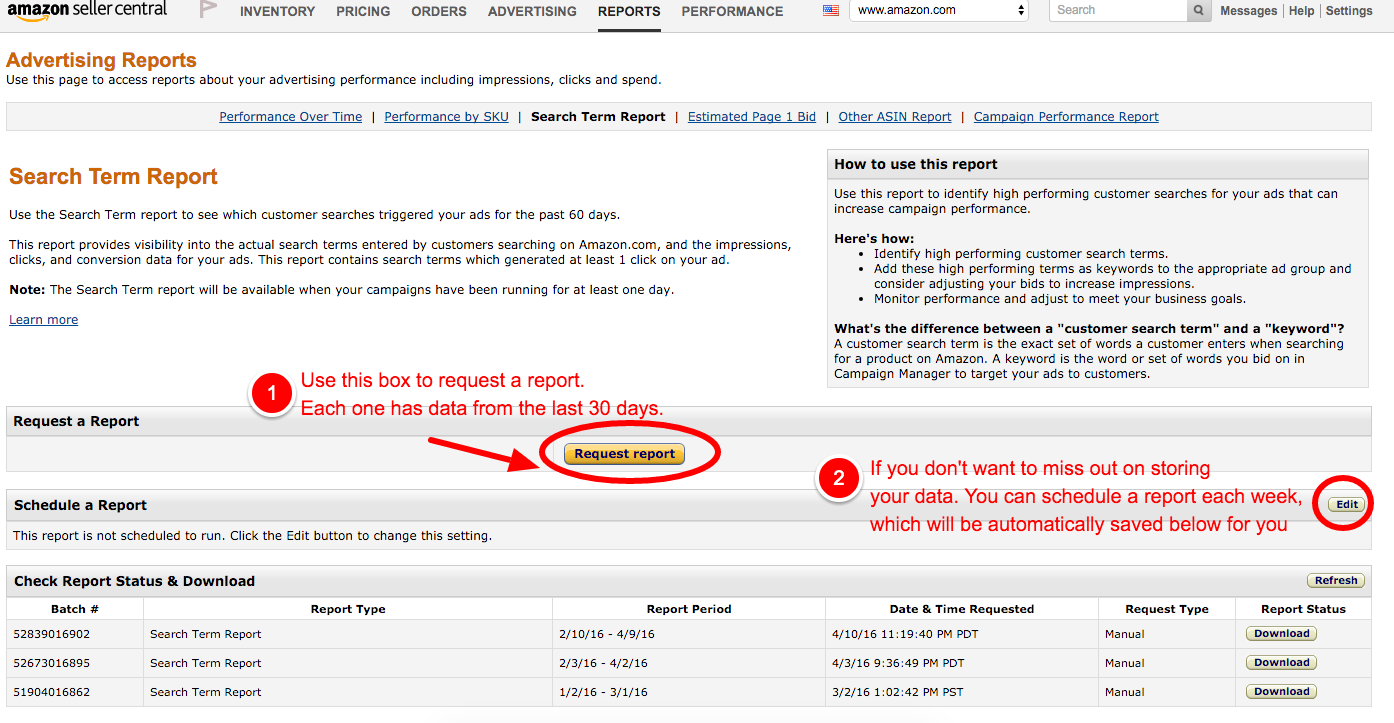
Once you have a copy of your search term report you can open it within a spreadsheet application such as Excel, add some filters to the headings, and start analyzing it.
At which point there are a number of things you’ll want to do:
- Calculate your max ACoS (if you don’t know it already) – and setup conditional formatting to highlight any rows that go above this. This tells you which search terms are not currently profitable. For more info on ACOS; see my post here.
- Sort by ‘orders placed within 1 week of a click’ to see which search terms are driving the most sales
- Then create two different lists – one for search terms that drive sales and are below your max ACoS to add in exact match. Specifically terms that you’re not already targeting. So you’d be looking at ‘customer search term’ rather than ‘keyword’, and you’d want to filter out your Exact Match campaigns or ad groups. Then another list for search terms that aren’t profitable – which you’ll later consider adding as negatives.
More Advanced (ish) Optimization Strategies
Separate high volume keywords into their own campaigns
Often you will find that there are a small number of exact match keywords that drive the vast majority of your PPC traffic. For example, if you’re selling Curcumin Pills, you may find that “curcumin supplement” is one of your top keywords. The downside to these types of high volume keywords is that, due to the competitiveness, often their ACOS is also quite high. Leaving them active inside your main campaign can often result in them maxing out your daily budget, which at the same time pauses the profitable keywords with low ACOS.
In this situation, you may opt to move the high volume keywords into their own campaign, giving them a separate budget. When their daily budget gets maxed out, they pause, but it doesn’t affect your other keywords running on separate daily budgets.
For keywords that already rank #1 or #2 organically, test switching off PPC on those keywords
You may have a small number of keywords where you already rank #1 or #2. Running PPC on these keywords can be a good thing, because it will increase your presence on the search page. However, the downside is that you may spend a lot on PPC, because the paid ads often come before the organic results. If you feel that PPC spend is getting too high, it can be worth pausing these PPC keywords as a test. If it results in a noticeable drop in sales, it may be necessary to re-enable the PPC keywords.
Lower PPC budgets when stock runs low
During periods of low inventory, you may wish to lower budgets to restrict the volume of sales generated and prevent an out of stock situation. Lowering budgets is generally regarded as a better approach than reducing bids or pausing campaigns.
Consider running PPC at a loss during product launch
Generally speaking, it’s best to target an ACOS that leaves you with enough margin to still make profit on sales. However, during a product launch it can be worth over spending in order to drive sales, and hopefully, improve your Best Seller Rank. It’s worth noting however that in 2018, Amazon’s search ranking algorithm no longer gives as much weight to PPC sales as it did in prior years. Therefore, to supplement this product launch strategy, you will want to also drive sales from external websites. Sales from external traffic in 2018 plays a bigger role in the ranking algorithm than it used to.
Closing Words
So that’s a high level overview of the key steps you need to take when setting up and optimizing Amazon PPC campaigns. Let me know if it helps, and if you have any further questions in the comments.
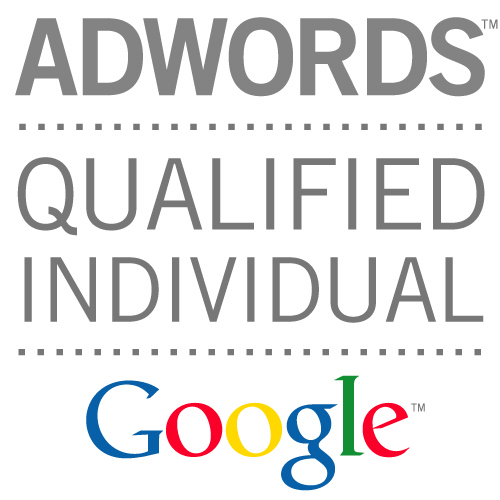

Leave a Reply